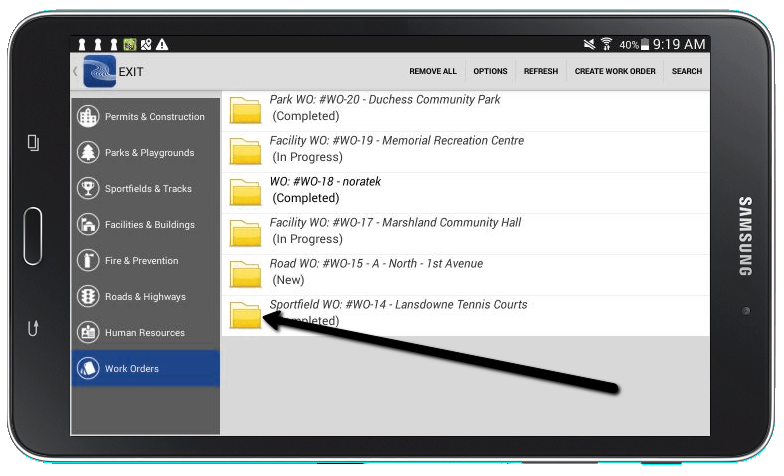There are two ways to File your work orders when you have created them or completed them on your mobile device. Your work orders will not be added to the server until you connect to WiFi.
1. Log into CityReporter on your mobile device. Once you are in, select the Work Orders module from the menu on the left.
Select the File button at the top right corner of the screen to file all ready work orders.
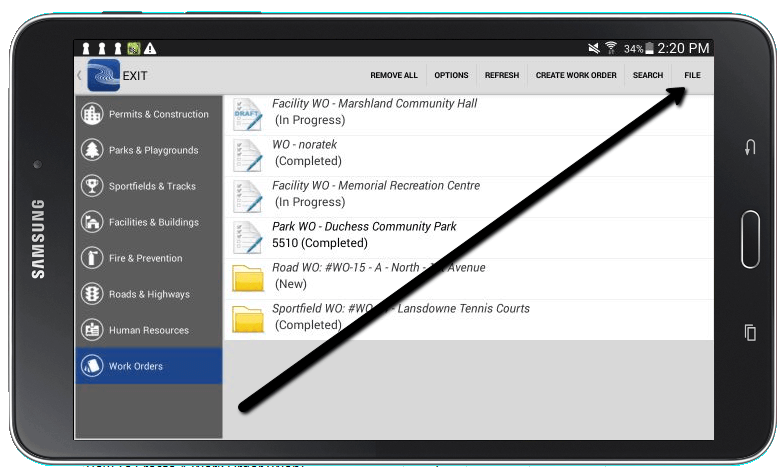
2. You can also file from within the work order one at a time once it has been completed. Select Menu in the top right corner.
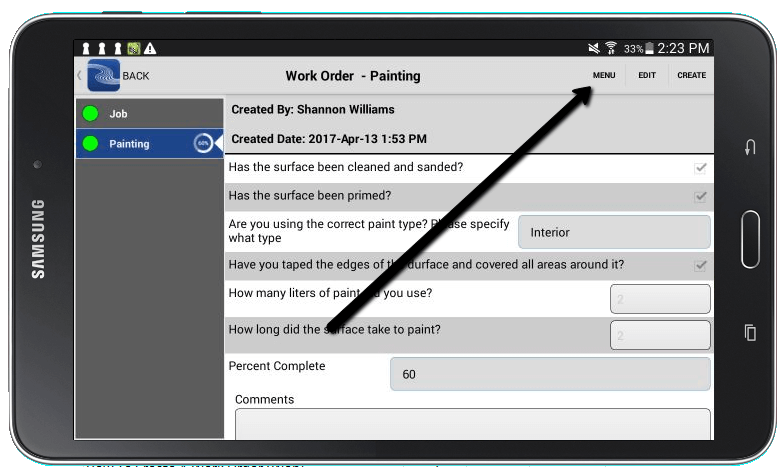
3. In the Menu, select File Records to send your work orders to the server.
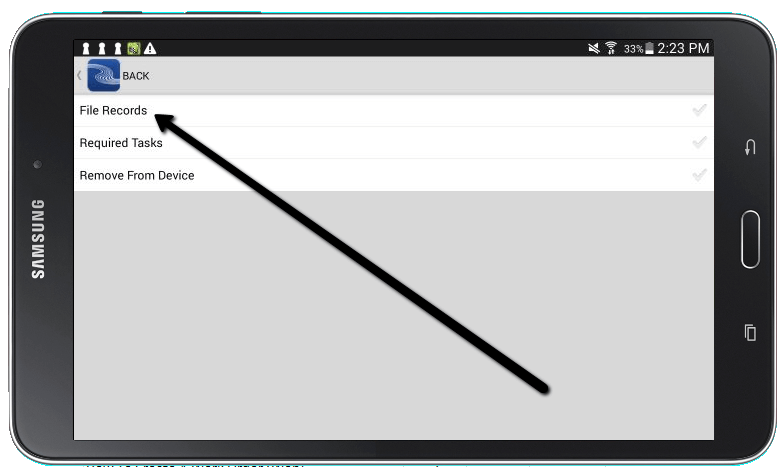
4. If you have not filed your inspections or have a draft inspection, you will not be able to file your work orders.
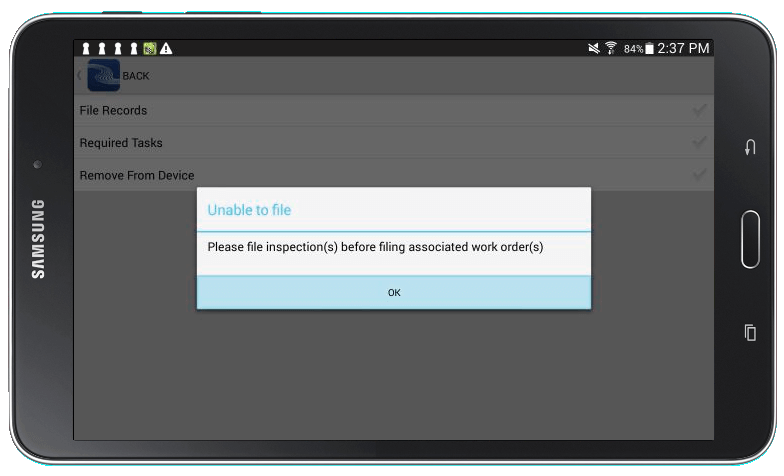
5. Once your work orders have been successfully filed to the server, you will see the Filed icon next to each of them.