There are different sets of forms for Standard, Complex, and Recurring inspections. Click the Edit button for an inspection group to view and customize the forms in that group (also see Form Management Screen for details on editing forms and questions).
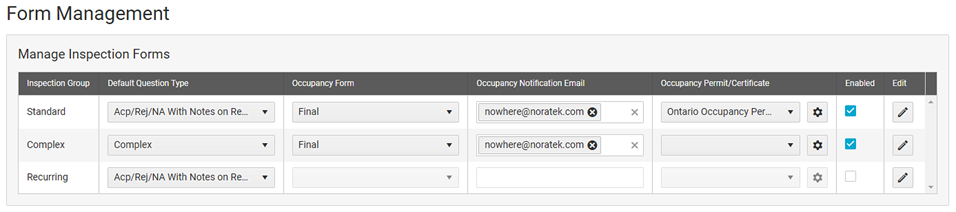
- Standard: Inspections for smaller buildings including single family dwellings, duplexes, and some small commercial buildings (regulated under Part 9 of the National Building Code of Canada)
- Complex: Inspections for larger or more complex buildings such as hospitals, schools, and high-rise condos (regulated under Part 3 of the National Building Code of Canada)
- Recurring: For inspections that need to be done at regular intervals, e.g. annual backflow prevention inspections.
See our tutorial How To Change The Default Question Type for information on updating the default question type on your forms.
The Standard and Complex inspection groups have additional settings related to approving occupancy. See our tutorial Occupancy Settings for details.
These other tutorials have step by step instructions for many of the features related to customizing forms:
- Common Question Types For Permits & Construction Forms
- How To Change The Default Question Type
- Form Management Screen
- How To Create Custom Forms
- How To Edit A Form’s Name
- How To Deactivate / Delete Forms
- How To Create Categories For Permit Forms
- How To Add Custom Questions
- How To Copy Form Questions
- How To Create Combo Questions
- How To Format Forms For Easy Reading
- How To Hide / Delete Form Questions
